What's new arround internet
| Src | Date (GMT) | Titre | Description | Tags | Stories | Notes |
| 2024-05-15 12:59:21 | E / S 2024: Ce qui est nouveau dans la sécurité et la confidentialité d'Android I/O 2024: What\\'s new in Android security and privacy (lien direct) |
Posted by Dave Kleidermacher, VP Engineering, Android Security and Privacy
Our commitment to user safety is a top priority for Android. We\'ve been consistently working to stay ahead of the world\'s scammers, fraudsters and bad actors. And as their tactics evolve in sophistication and scale, we continually adapt and enhance our advanced security features and AI-powered protections to help keep Android users safe.
In addition to our new suite of advanced theft protection features to help keep your device and data safe in the case of theft, we\'re also focusing increasingly on providing additional protections against mobile financial fraud and scams.
Today, we\'re announcing more new fraud and scam protection features coming in Android 15 and Google Play services updates later this year to help better protect users around the world. We\'re also sharing new tools and policies to help developers build safer apps and keep their users safe.
Google Play Protect live threat detection
Google Play Protect now scans 200 billion Android apps daily, helping keep more than 3 billion users safe from malware. We are expanding Play Protect\'s on-device AI capabilities with Google Play Protect live threat detection to improve fraud and abuse detection against apps that try to cloak their actions.
With live threat detection, Google Play Protect\'s on-device AI will analyze additional behavioral signals related to the use of sensitive permissions and interactions with other apps and services. If suspicious behavior is discovered, Google Play Protect can send the app to Google for additional review and then warn users or disable the app if malicious behavior is confirmed. The detection of suspicious behavior is done on device in a privacy preserving way through Private Compute Core, which allows us to protect users without collecting data. Google Pixel, Honor, Lenovo, Nothing, OnePlus, Oppo, Sharp, Transsion, and other manufacturers are deploying live threat detection later this year.
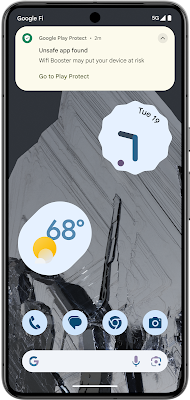 Stronger protections against fraud and scams
We\'re also bringing additional protections to fight fraud and scams in Android 15 with two key enhancements to safeguard your information and privacy from bad apps:
Protecting One-time Passwords from Malware: With the exception of a few types of apps, such as wearable companion apps, one-time passwords are now hidden from notifications, closing a common attack vector for fraud and spyware.
Expanded Restricted Settings: To help protect more sensitive permissions that are commonly abused by fraudsters, we\'re expanding Android 13\'s restricted settings, which require additional user approval to enable permissions when installing an app from an Internet-sideloading source (web browsers, messaging apps or file managers).
We are continuing to develop new, AI-powered protections,
Stronger protections against fraud and scams
We\'re also bringing additional protections to fight fraud and scams in Android 15 with two key enhancements to safeguard your information and privacy from bad apps:
Protecting One-time Passwords from Malware: With the exception of a few types of apps, such as wearable companion apps, one-time passwords are now hidden from notifications, closing a common attack vector for fraud and spyware.
Expanded Restricted Settings: To help protect more sensitive permissions that are commonly abused by fraudsters, we\'re expanding Android 13\'s restricted settings, which require additional user approval to enable permissions when installing an app from an Internet-sideloading source (web browsers, messaging apps or file managers).
We are continuing to develop new, AI-powered protections, |
Malware Tool Threat Mobile Cloud | ★★ | ||
| 2024-04-30 12:14:48 | Détection du vol de données du navigateur à l'aide des journaux d'événements Windows Detecting browser data theft using Windows Event Logs (lien direct) |
Publié par Will Harris, Chrome Security Team Le modèle de processus sandboxé de Chrome \\ de se défend bien contre le contenu Web malveillant, mais il existe des limites à la façon dont l'application peut se protéger des logiciels malveillants déjà sur l'ordinateur.Les cookies et autres informations d'identification restent un objectif de grande valeur pour les attaquants, et nous essayons de lutter contre cette menace continue de plusieurs manières, notamment en travaillant sur des normes Web comme dbsc Cela aidera à perturber l'industrie du vol de cookies car l'exfiltration de ces cookies n'aura plus de valeur. Lorsqu'il n'est pas possible d'éviter le vol d'identification et de cookies par malware, la prochaine meilleure chose est de rendre l'attaque plus observable par antivirus, d'agents de détection de terminaux ou d'administrateurs d'entreprise avec des outils d'analyse de journaux de base. Ce blog décrit un ensemble de signaux à utiliser par les administrateurs système ou les agents de détection de point de terminaison qui devraient signaler de manière fiable tout accès aux données protégées du navigateur d'une autre application sur le système.En augmentant la probabilité d'une attaque détectée, cela modifie le calcul pour les attaquants qui pourraient avoir un fort désir de rester furtif et pourraient les amener à repenser ces types d'attaques contre nos utilisateurs. arrière-plan Les navigateurs basés sur le chrome sur Windows utilisent le DPAPI (API de protection des données) pour sécuriser les secrets locaux tels que les cookies, le mot de passe, etc.La protection DPAPI est basée sur une clé dérivée des informations d'identification de connexion de l'utilisateur et est conçue pour se protéger contre l'accès non autorisé aux secrets des autres utilisateurs du système ou lorsque le système est éteint.Étant donné que le secret DPAPI est lié à l'utilisateur connecté, il ne peut pas protéger contre les attaques de logiciels malveillants locaux - l'exécution de logiciels malveillants en tant qu'utilisateur ou à un niveau de privilège plus élevé peut simplement appeler les mêmes API que le navigateur pour obtenir le secret DPAPI. Depuis 2013, Chromium applique l'indicateur CryptProtect_Audit aux appels DPAPI pour demander qu'un journal d'audit soit généré lorsque le décryptage se produit, ainsi que le marquage des données en tant que détenue par le navigateur.Parce que tout le stockage de données crypté de Chromium \\ est soutenu par une clé sécurisée DPAPI, toute application qui souhaite décrypter ces données, y compris les logiciels malveillants, devrait toujours générer de manière fiable un journal d'événements clairement observable, qui peut être utilisé pour détecter ces typesd'attaques. Il y a trois étapes principales impliquées dans le profit de ce journal: Activer la connexion sur l'ordinateur exécutant Google Chrome, ou tout autre navigateur basé sur le chrome. Exporter les journaux des événements vers votre système backend. Créer une logique de détection pour détecter le vol. Ce blog montrera également comment la journalisation fonctionne dans la pratique en la testant contre un voleur de mot de passe Python. Étape 1: Activer la connexion sur le système Les événements DPAPI sont connectés à deux endroits du système.Premièrement, il y a le 4693 Événement qui peut être connecté au journal de sécurité.Cet événement peut être activé en activant "Audit l'activité DPAPI" et les étapes pour ce faire sont d | Malware Tool Threat | ★★ | ||
| 2024-04-29 11:59:47 | Comment nous avons combattu de mauvaises applications et de mauvais acteurs en 2023 How we fought bad apps and bad actors in 2023 (lien direct) |
Posted by Steve Kafka and Khawaja Shams (Android Security and Privacy Team), and Mohet Saxena (Play Trust and Safety) A safe and trusted Google Play experience is our top priority. We leverage our SAFE (see below) principles to provide the framework to create that experience for both users and developers. Here\'s what these principles mean in practice: (S)afeguard our Users. Help them discover quality apps that they can trust. (A)dvocate for Developer Protection. Build platform safeguards to enable developers to focus on growth. (F)oster Responsible Innovation. Thoughtfully unlock value for all without compromising on user safety. (E)volve Platform Defenses. Stay ahead of emerging threats by evolving our policies, tools and technology. With those principles in mind, we\'ve made recent improvements and introduced new measures to continue to keep Google Play\'s users safe, even as the threat landscape continues to evolve. In 2023, we prevented 2.28 million policy-violating apps from being published on Google Play1 in part thanks to our investment in new and improved security features, policy updates, and advanced machine learning and app review processes. We have also strengthened our developer onboarding and review processes, requiring more identity information when developers first establish their Play accounts. Together with investments in our review tooling and processes, we identified bad actors and fraud rings more effectively and banned 333K bad accounts from Play for violations like confirmed malware and repeated severe policy violations. Additionally, almost 200K app submissions were rejected or remediated to ensure proper use of sensitive permissions such as background location or SMS access. To help safeguard user privacy at scale, we partnered with SDK providers to limit sensitive data access and sharing, enhancing the privacy posture for over 31 SDKs impacting 790K+ apps. We also significantly expanded the Google Play SDK Index, which now covers the SDKs used in almost 6 million apps across the Android ecosystem. This valuable resource helps developers make better SDK choices, boosts app quality and minimizes integration risks. Protecting the Android Ecosystem Building on our success with the App Defense Alliance (ADA), we partnered with Microsoft and Meta as steering committee members in the newly restructured ADA under the Joint Development Foundation, part of the Linux Foundation family. The Alliance will support industry-wide adoption of app security best practices and guidelines, as well as countermeasures against emerging security risks. Additionally, we announced new Play Store transparency labeling to highlight VPN apps that have completed an independent security review through App Defense Alliance\'s Mobile App Security Assessment (MASA). When a user searches for VPN apps, they will now see a banner at the top of Google Play that educates them about the “Independent security review” badge in the Data safety section. This helps users see at-a-glance that a developer has prioritized security and privacy best practices and is committed to user safety. | Malware Tool Threat Mobile | ★★★ | ||
| 2024-04-23 13:15:47 | Découvrir des menaces potentielles à votre application Web en tirant parti des rapports de sécurité Uncovering potential threats to your web application by leveraging security reports (lien direct) |
Posted by Yoshi Yamaguchi, Santiago Díaz, Maud Nalpas, Eiji Kitamura, DevRel team
The Reporting API is an emerging web standard that provides a generic reporting mechanism for issues occurring on the browsers visiting your production website. The reports you receive detail issues such as security violations or soon-to-be-deprecated APIs, from users\' browsers from all over the world.
Collecting reports is often as simple as specifying an endpoint URL in the HTTP header; the browser will automatically start forwarding reports covering the issues you are interested in to those endpoints. However, processing and analyzing these reports is not that simple. For example, you may receive a massive number of reports on your endpoint, and it is possible that not all of them will be helpful in identifying the underlying problem. In such circumstances, distilling and fixing issues can be quite a challenge.
In this blog post, we\'ll share how the Google security team uses the Reporting API to detect potential issues and identify the actual problems causing them. We\'ll also introduce an open source solution, so you can easily replicate Google\'s approach to processing reports and acting on them.
How does the Reporting API work?
Some errors only occur in production, on users\' browsers to which you have no access. You won\'t see these errors locally or during development because there could be unexpected conditions real users, real networks, and real devices are in. With the Reporting API, you directly leverage the browser to monitor these errors: the browser catches these errors for you, generates an error report, and sends this report to an endpoint you\'ve specified.
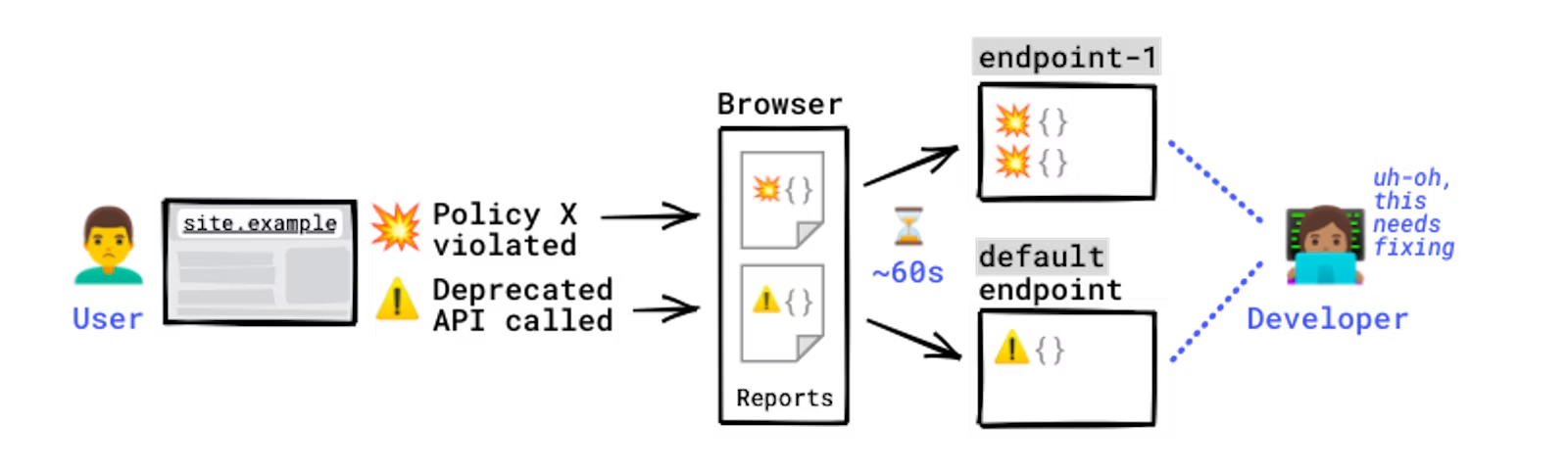 How reports are generated and sent.
Errors you can monitor with the Reporting API include:
Security violations: Content-Security-Policy (CSP), Cross-Origin-Opener-Policy (COOP), Cross-Origin-Embedder-Policy (COEP)
Deprecated and soon-to-be-deprecated API calls
Browser interventions
Permissions policy
And more
For a full list of error types you can monitor, see use cases and report types.
The Reporting API is activated and configured using HTTP response headers: you need to declare the endpoint(s) you want the browser to send reports to, and which error types you want to monitor. The browser then sends reports to your endpoint in POST requests whose payload is a list of reports.
Example setup:#
How reports are generated and sent.
Errors you can monitor with the Reporting API include:
Security violations: Content-Security-Policy (CSP), Cross-Origin-Opener-Policy (COOP), Cross-Origin-Embedder-Policy (COEP)
Deprecated and soon-to-be-deprecated API calls
Browser interventions
Permissions policy
And more
For a full list of error types you can monitor, see use cases and report types.
The Reporting API is activated and configured using HTTP response headers: you need to declare the endpoint(s) you want the browser to send reports to, and which error types you want to monitor. The browser then sends reports to your endpoint in POST requests whose payload is a list of reports.
Example setup:# |
Malware Tool Vulnerability Mobile Cloud | ★★★ | ||
| 2024-03-14 12:01:32 | Protection d'URL en temps réel et préservant la confidentialité Real-time, privacy-preserving URL protection (lien direct) |
Posted by Jasika Bawa, Xinghui Lu, Google Chrome Security & Jonathan Li, Alex Wozniak, Google Safe Browsing
For more than 15 years, Google Safe Browsing has been protecting users from phishing, malware, unwanted software and more, by identifying and warning users about potentially abusive sites on more than 5 billion devices around the world. As attackers grow more sophisticated, we\'ve seen the need for protections that can adapt as quickly as the threats they defend against. That\'s why we\'re excited to announce a new version of Safe Browsing that will provide real-time, privacy-preserving URL protection for people using the Standard protection mode of Safe Browsing in Chrome.
Current landscape
Chrome automatically protects you by flagging potentially dangerous sites and files, hand in hand with Safe Browsing which discovers thousands of unsafe sites every day and adds them to its lists of harmful sites and files.
So far, for privacy and performance reasons, Chrome has first checked sites you visit against a locally-stored list of known unsafe sites which is updated every 30 to 60 minutes – this is done using hash-based checks.
 Hash-based check overview
But unsafe sites have adapted - today, the majority of them exist for less than 10 minutes, meaning that by the time the locally-stored list of known unsafe sites is updated, many have slipped through and had the chance to do damage if users happened to visit them during this window of opportunity. Further, Safe Browsing\'s list of harmful websites continues to grow at a rapid pace. Not all devices have the resources necessary to maintain this growing list, nor are they always able to receive and apply updates to the list at the frequency necessary to benefit from full protection.
Safe Browsing\'s Enhanced protection mode already stays ahead of such threats with technologies such as real-time list checks and AI-based classification of malicious URLs and web pages. We built this mode as an opt-in to give users the choice of sharing more security-related data in order to get stronger security. This mode has shown that checking lists in real time brings significant value, so we decided to bring that to the default Standard protection mode through a new API – one that doesn\'t share the URLs of sites you visit with Google.
Introducing real-time, privacy-preserving Safe Browsing
How it works
In order to transition to real-time protection, checks now need to be performed against a list that is maintained on the Safe Browsing server. The server-side list can include unsafe sites as soon as they are discovered, so it is able to capture sites that switch quickly. It can also grow as large as needed because the
Hash-based check overview
But unsafe sites have adapted - today, the majority of them exist for less than 10 minutes, meaning that by the time the locally-stored list of known unsafe sites is updated, many have slipped through and had the chance to do damage if users happened to visit them during this window of opportunity. Further, Safe Browsing\'s list of harmful websites continues to grow at a rapid pace. Not all devices have the resources necessary to maintain this growing list, nor are they always able to receive and apply updates to the list at the frequency necessary to benefit from full protection.
Safe Browsing\'s Enhanced protection mode already stays ahead of such threats with technologies such as real-time list checks and AI-based classification of malicious URLs and web pages. We built this mode as an opt-in to give users the choice of sharing more security-related data in order to get stronger security. This mode has shown that checking lists in real time brings significant value, so we decided to bring that to the default Standard protection mode through a new API – one that doesn\'t share the URLs of sites you visit with Google.
Introducing real-time, privacy-preserving Safe Browsing
How it works
In order to transition to real-time protection, checks now need to be performed against a list that is maintained on the Safe Browsing server. The server-side list can include unsafe sites as soon as they are discovered, so it is able to capture sites that switch quickly. It can also grow as large as needed because the |
Malware Mobile Cloud | ★★ | ||
| 2024-02-13 20:14:39 | Piloter de nouvelles façons de protéger les utilisateurs d'Android contre la fraude financière Piloting new ways of protecting Android users from financial fraud (lien direct) |
Posted by Eugene Liderman, Director of Mobile Security Strategy, Google From its founding, Android has been guided by principles of openness, transparency, safety, and choice. Android gives you the freedom to choose which device best fits your needs, while also providing the flexibility to download apps from a variety of sources, including preloaded app stores such as the Google Play Store or the Galaxy Store; third-party app stores; and direct downloads from the Internet.Keeping users safe in an open ecosystem takes sophisticated defenses. That\'s why Android provides multiple layers of protections, powered by AI and backed by a large dedicated security & privacy team, to help to protect our users from security threats while continually making the platform more resilient. We also provide our users with numerous built-in protections like Google Play Protect, the world\'s most widely deployed threat detection service, which actively scans over 125 billion apps on devices every day to monitor for harmful behavior. That said, our data shows that a disproportionate amount of bad actors take advantage of select APIs and distribution channels in this open ecosystem. Elevating app security in an open ecosystem While users have the flexibility to download apps from many sources, the safety of an app can vary depending on the download source. Google Play, for example, carries out rigorous operational reviews to ensure app safety, including proper high-risk API use and permissions handling. Other app stores may also follow established policies and procedures that help reduce risks to users and their data. These protections often include requirements for developers to declare which permissions their apps use and how developers plan to use app data. Conversely, standalone app distribution sources like web browsers, messaging apps or file managers – which we commonly refer to as Internet-sideloading – do not offer the same rigorous requirements and operational reviews. Our data demonstrates that users who download from these sources today face unusually high security risks due to these missing protections. We recently launched enhanced Google Play Protect real-time scanning to help better protect users against novel malicious Internet-sideloaded apps. This enhancement is designed to address malicious apps that leverage various methods, such as AI, to avoid detection. This feature, now deployed on Android devices with Google Play Services in India, Thailand, Singapore and Brazil, has already made a significant impact on user safety. As a result of the real-time scanning enhancement, Play Protect has identified 515,000 new malicious apps and issued more than 3.1 million warnings or blocks of those apps. Play Protect is constantly improving its detection capabilities with each identified app, allowing us to strengthen our protections for the entire Android ecosystem. A new pilot to combat financial fraud Cybercriminals continue to invest in advanced financial fraud scams, costing consumers more than $1 trillion in losses. According to the 2023 Global State of Scams Report by the Global Anti-Scam Alliance, 78 percent of mobile users surveyed experienced at least one scam in the last year. Of those surveyed, 45 percent said they\'re experiencing more scams in the last 12 months. The Global Scam Report also found that scams were most often initia | Malware Threat Mobile | ★★ | ||
| 2023-11-08 09:03:58 | Évolution de l'App Defence Alliance Evolving the App Defense Alliance (lien direct) |
Publié par Nataliya Stanetsky, Android Security and Privacy Team
L'App Defence Alliance (ADA), une collaboration à la tête de l'industrie Lancé Par Google en 2019, dédié à garantir la sécurité de l'écosystème de l'application, fait un pas en avant majeur.Nous sommes fiers de Annonce que l'App Defence Alliance se déplace sous l'égide de la Fondation Linux, avec Meta, Microsoft et Google en tant que membres de la direction fondatrice.
Cette migration stratégique représente un moment central dans le parcours de l'Alliance \\, ce qui signifie un engagement partagé par les membres pour renforcer la sécurité des applications et les normes connexes entre les écosystèmes.Cette évolution de l'App Defence Alliance nous permettra de favoriser une mise en œuvre plus collaborative des normes de l'industrie pour la sécurité des applications.
Uniter pour la sécurité des applications
Le paysage numérique évolue continuellement, tout comme les menaces pour la sécurité des utilisateurs.Avec la complexité toujours croissante des applications mobiles et l'importance croissante de la protection des données, c'est le moment idéal pour cette transition.La Fondation Linux est réputée pour son dévouement à favoriser des projets open source qui stimulent l'innovation, la sécurité et la durabilité.En combinant des forces avec des membres supplémentaires sous la Fondation Linux, nous pouvons nous adapter et répondre plus efficacement aux défis émergents.
L'engagement de la nouvelle application de défense de la Defence Alliance \\ est des membres de la direction & # 8211;Meta, Microsoft et Google & # 8211;est essentiel pour faire de cette transition une réalité.Avec une communauté membre couvrant 16 membres généraux et contributeurs supplémentaires, l'alliance soutiendra l'adoption à l'échelle de l'industrie des meilleures pratiques et directives de la sécurité des applications, ainsi que des contre-mesures contre les risques de sécurité émergents.
Poursuivant le programme d'atténuation des logiciels malveillants
L'App Defence Alliance a été formée avec la mission de réduire le risque de logiciels malveillants basés sur l'application et de mieux protéger les utilisateurs d'Android.La défense malveillante reste un objectif important pour Google et Android, et nous continuerons de nous associer étroitement avec les membres du programme d'atténuation des logiciels malveillants & # 8211;ESET, Lookout, McAfee, Trend Micro, Zimperium & # 8211;sur le partage direct du signal.La migration de l'ADA sous la Fondation Linux permettra un partage plus large de l'intelligence des menaces à travers les principaux partenaires et chercheurs écosystémiques.
en regardant vers l'avenir et en se connectant avec l'ADA
Nous vous invitons à rester connecté avec la nouvelle Alliance de défense de l'application sous l'égide de la Fondation Linux.Rejoignez la conversation pour aider à rendre les applications plus sécurisées.Avec le comité directeur, Alliance Partners et l'écosystème plus large, nous sommes impatients de créer des écosystèmes d'applications plus sûrs et dignes de confiance.
Posted by Nataliya Stanetsky, Android Security and Privacy Team The App Defense Alliance (ADA), an industry-leading collaboration launched by Google in 2019 dedicated to ensuring the safety of the app ecosystem, is taking a major step forward. We are proud to |
Malware Threat Mobile Prediction | ★★ | ||
| 2023-10-26 08:49:41 | Increasing transparency in AI security (lien direct) | Mihai Maruseac, Sarah Meiklejohn, Mark Lodato, Google Open Source Security Team (GOSST)New AI innovations and applications are reaching consumers and businesses on an almost-daily basis. Building AI securely is a paramount concern, and we believe that Google\'s Secure AI Framework (SAIF) can help chart a path for creating AI applications that users can trust. Today, we\'re highlighting two new ways to make information about AI supply chain security universally discoverable and verifiable, so that AI can be created and used responsibly. The first principle of SAIF is to ensure that the AI ecosystem has strong security foundations. In particular, the software supply chains for components specific to AI development, such as machine learning models, need to be secured against threats including model tampering, data poisoning, and the production of harmful content. Even as machine learning and artificial intelligence continue to evolve rapidly, some solutions are now within reach of ML creators. We\'re building on our prior work with the Open Source Security Foundation to show how ML model creators can and should protect against ML supply chain attacks by using | Malware Tool Vulnerability Threat Cloud | ★★ | ||
| 2023-10-18 12:00:27 | Google Play amélioré Protéger la numérisation en temps réel pour les installations d'applications Enhanced Google Play Protect real-time scanning for app installs (lien direct) |
Posted by Steve Kafka, Group Product Manager and Roman Kirillov, Senior Engineering Manager
Mobile devices have supercharged our modern lives, helping us do everything from purchasing goods in store and paying bills online to storing financial data, health records, passwords and pictures. According to Data.ai, the pandemic accelerated existing mobile habits – with app categories like finance growing 25% year-over-year and users spending over 100 billion hours in shopping apps. It\'s now even more important that data is protected so that bad actors can\'t access the information.
Powering up Google Play Protect
Google Play Protect is built-in, proactive protection against malware and unwanted software and is enabled on all Android devices with Google Play Services. Google Play Protect scans 125 billion apps daily to help protect you from malware and unwanted software. If it finds a potentially harmful app, Google Play Protect can take certain actions such as sending you a warning, preventing an app install, or disabling the app automatically.
To try and avoid detection by services like Play Protect, cybercriminals are using novel malicious apps available outside of Google Play to infect more devices with polymorphic malware, which can change its identifiable features. They\'re turning to social engineering to trick users into doing something dangerous, such as revealing confidential information or downloading a malicious app from ephemeral sources – most commonly via links to download malicious apps or downloads directly through messaging apps.
For this reason, Google Play Protect has always also offered users protection outside of Google Play. It checks your device for potentially harmful apps regardless of the install source when you\'re online or offline as well. Previously, when installing an app, Play Protect conducted a real-time check and warned users when it identified an app known to be malicious from existing scanning intelligence or was identified as suspicious from our on-device machine learning, similarity comparisons, and other techniques that we are always evolving.
 Today, we are making Google Play Protect\'s security capabilities even more powerful with real-time scanning at the code-level to combat novel malicious apps. Google Play Protect will now recommend a real-time app scan when installing apps that have never been scanned before to help detect emerging threats.
Scanning will extract important signals from the app and send them to the Play Protect backend infrastructure for a code-level evaluation. Once the real-time analysis is complete, users will get a result letting them know if the app looks safe to install or if the scan determined the app is potentially harmful. This enhancement will help better protect users against malicious polymorphic apps that leverage various methods, such as AI, to be altered to avoid detection.
Our security protections and machine learning algorithms learn from each app
Today, we are making Google Play Protect\'s security capabilities even more powerful with real-time scanning at the code-level to combat novel malicious apps. Google Play Protect will now recommend a real-time app scan when installing apps that have never been scanned before to help detect emerging threats.
Scanning will extract important signals from the app and send them to the Play Protect backend infrastructure for a code-level evaluation. Once the real-time analysis is complete, users will get a result letting them know if the app looks safe to install or if the scan determined the app is potentially harmful. This enhancement will help better protect users against malicious polymorphic apps that leverage various methods, such as AI, to be altered to avoid detection.
Our security protections and machine learning algorithms learn from each app |
Spam Malware | ★★ | ||
| 2023-08-08 11:59:13 | Android 14 présente les fonctionnalités de sécurité de la connectivité cellulaire en son genre Android 14 introduces first-of-its-kind cellular connectivity security features (lien direct) |
Posted by Roger Piqueras Jover, Yomna Nasser, and Sudhi Herle
Android is the first mobile operating system to introduce advanced cellular security mitigations for both consumers and enterprises. Android 14 introduces support for IT administrators to disable 2G support in their managed device fleet. Android 14 also introduces a feature that disables support for null-ciphered cellular connectivity.
Hardening network security on Android
The Android Security Model assumes that all networks are hostile to keep users safe from network packet injection, tampering, or eavesdropping on user traffic. Android does not rely on link-layer encryption to address this threat model. Instead, Android establishes that all network traffic should be end-to-end encrypted (E2EE).
When a user connects to cellular networks for their communications (data, voice, or SMS), due to the distinctive nature of cellular telephony, the link layer presents unique security and privacy challenges. False Base Stations (FBS) and Stingrays exploit weaknesses in cellular telephony standards to cause harm to users. Additionally, a smartphone cannot reliably know the legitimacy of the cellular base station before attempting to connect to it. Attackers exploit this in a number of ways, ranging from traffic interception and malware sideloading, to sophisticated dragnet surveillance.
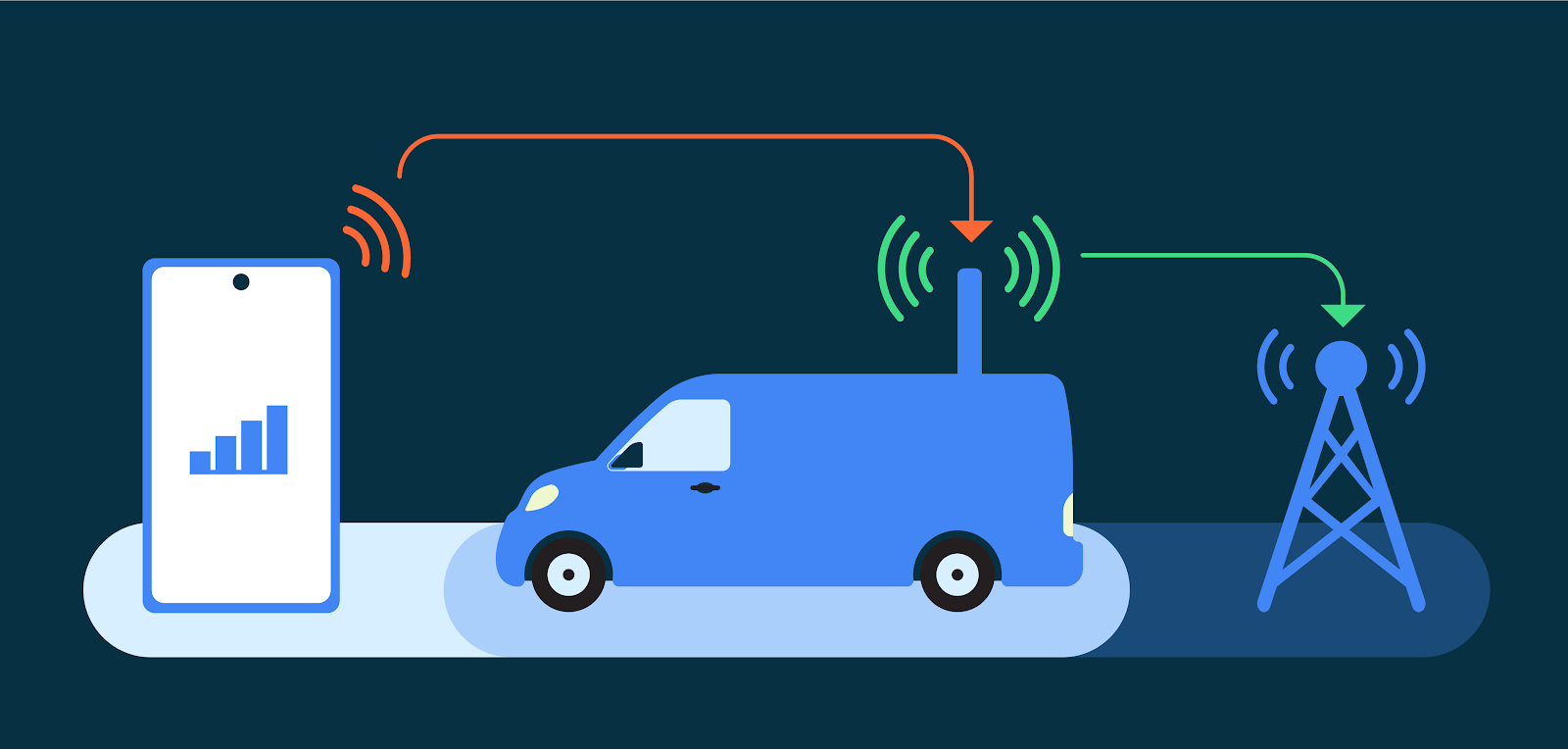 Recognizing the far reaching implications of these attack vectors, especially for at-risk users, Android has prioritized hardening cellular telephony. We are tackling well-known insecurities such as the risk presented by 2G networks, the risk presented by null ciphers, other false base station (FBS) threats, and baseband hardening with our ecosystem partners.
2G and a history of inherent security risk
The mobile ecosystem is rapidly adopting 5G, the latest wireless standard for mobile, and many carriers have started to turn down 2G service. In the United States, for example, most major carriers have shut down 2G networks. However, all existing mobile devices still have support for 2G. As a result, when available, any mobile device will connect to a 2G network. This occurs automatically when 2G is the only network available, but this can also be remotely triggered in a malicious attack, silently inducing devices to downgrade to 2G-only connectivity and thus, ignoring any non-2G network. This behavior happens regardless of whether local operators have already sunset their 2G infrastructure.
2G networks, first implemented in 1991, do not provide the same level of security as subsequent mobile generat
Recognizing the far reaching implications of these attack vectors, especially for at-risk users, Android has prioritized hardening cellular telephony. We are tackling well-known insecurities such as the risk presented by 2G networks, the risk presented by null ciphers, other false base station (FBS) threats, and baseband hardening with our ecosystem partners.
2G and a history of inherent security risk
The mobile ecosystem is rapidly adopting 5G, the latest wireless standard for mobile, and many carriers have started to turn down 2G service. In the United States, for example, most major carriers have shut down 2G networks. However, all existing mobile devices still have support for 2G. As a result, when available, any mobile device will connect to a 2G network. This occurs automatically when 2G is the only network available, but this can also be remotely triggered in a malicious attack, silently inducing devices to downgrade to 2G-only connectivity and thus, ignoring any non-2G network. This behavior happens regardless of whether local operators have already sunset their 2G infrastructure.
2G networks, first implemented in 1991, do not provide the same level of security as subsequent mobile generat |
Malware Tool Threat Conference | ★★★ | ||
| 2023-05-31 12:00:25 | Ajout d'actions de correction de la gestion du nuage de navigateur Chrome dans Splunk en utilisant des actions d'alerte Adding Chrome Browser Cloud Management remediation actions in Splunk using Alert Actions (lien direct) |
Posted by Ashish Pujari, Chrome Security Team
Introduction
Chrome is trusted by millions of business users as a secure enterprise browser. Organizations can use Chrome Browser Cloud Management to help manage Chrome browsers more effectively. As an admin, they can use the Google Admin console to get Chrome to report critical security events to third-party service providers such as Splunk® to create custom enterprise security remediation workflows.
Security remediation is the process of responding to security events that have been triggered by a system or a user. Remediation can be done manually or automatically, and it is an important part of an enterprise security program.
Why is Automated Security Remediation Important?
When a security event is identified, it is imperative to respond as soon as possible to prevent data exfiltration and to prevent the attacker from gaining a foothold in the enterprise. Organizations with mature security processes utilize automated remediation to improve the security posture by reducing the time it takes to respond to security events. This allows the usually over burdened Security Operations Center (SOC) teams to avoid alert fatigue.
Automated Security Remediation using Chrome Browser Cloud Management and Splunk
Chrome integrates with Chrome Enterprise Recommended partners such as Splunk® using Chrome Enterprise Connectors to report security events such as malware transfer, unsafe site visits, password reuse. Other supported events can be found on our support page.
The Splunk integration with Chrome browser allows organizations to collect, analyze, and extract insights from security events. The extended security insights into managed browsers will enable SOC teams to perform better informed automated security remediations using Splunk® Alert Actions.
Splunk Alert Actions are a great capability for automating security remediation tasks. By creating alert actions, enterprises can automate the process of identifying, prioritizing, and remediating security threats.
In Splunk®, SOC teams can use alerts to monitor for and respond to specific Chrome Browser Cloud Management events. Alerts use a saved search to look for events in real time or on a schedule and can trigger an Alert Action when search results meet specific conditions as outlined in the diagram below.
 Use Case
If a user downloads a malicious file after bypassing a Chrome “Dangerous File” message their managed browser/managed CrOS device should be quarantined.
Prerequisites
Create a Chrome Browser Cloud Management account at no additional costs
Use Case
If a user downloads a malicious file after bypassing a Chrome “Dangerous File” message their managed browser/managed CrOS device should be quarantined.
Prerequisites
Create a Chrome Browser Cloud Management account at no additional costs
|
Malware Cloud | ★★ | ||
| 2023-05-10 14:59:36 | E / S 2023: Ce qui est nouveau dans la sécurité et la confidentialité d'Android I/O 2023: What\\'s new in Android security and privacy (lien direct) |
Posted by Ronnie Falcon, Product Manager Android is built with multiple layers of security and privacy protections to help keep you, your devices, and your data safe. Most importantly, we are committed to transparency, so you can see your device safety status and know how your data is being used. Android uses the best of Google\'s AI and machine learning expertise to proactively protect you and help keep you out of harm\'s way. We also empower you with tools that help you take control of your privacy. I/O is a great moment to show how we bring these features and protections all together to help you stay safe from threats like phishing attacks and password theft, while remaining in charge of your personal data. Safe Browsing: faster more intelligent protection Android uses Safe Browsing to protect billions of users from web-based threats, like deceptive phishing sites. This happens in the Chrome default browser and also in Android WebView, when you open web content from apps. Safe Browsing is getting a big upgrade with a new real-time API that helps ensure you\'re warned about fast-emerging malicious sites. With the newest version of Safe Browsing, devices will do real-time blocklist checks for low reputation sites. Our internal analysis has found that a significant number of phishing sites only exist for less than ten minutes to try and stay ahead of block-lists. With this real-time detection, we expect we\'ll be able to block an additional 25 percent of phishing attempts every month in Chrome and Android1. Safe Browsing isn\'t just getting faster at warning users. We\'ve also been building in more intelligence, leveraging Google\'s advances in AI. Last year, Chrome browser on Android and desktop started utilizing a new image-based phishing detection machine learning model to visually inspect fake sites that try to pass themselves off as legitimate log-in pages. By leveraging a TensorFlow Lite model, we\'re able to find 3x more2 phishing sites compared to previous machine learning models and help warn you before you get tricked into signing in. This year, we\'re expanding the coverage of the model to detect hundreds of more phishing campaigns and leverage new ML technologies. This is just one example of how we use our AI expertise to keep your data safe. Last year, Android used AI to protect users from 100 billion suspected spam messages and calls.3 Passkeys helps move users beyond passwords For many, passwords are the primary protection for their online life. In reality, they are frustrating to create, remember and are easily hacked. But hackers can\'t phish a password that doesn\'t exist. Which is why we are excited to share another major step forward in our passwordless journey: Passkeys. | Spam Malware Tool | ★★★ | ||
| 2023-04-27 11:01:43 | Comment nous avons combattu de mauvaises applications et de mauvais acteurs en 2022 How we fought bad apps and bad actors in 2022 (lien direct) |
Posted by Anu Yamunan and Khawaja Shams (Android Security and Privacy Team), and Mohet Saxena (Compute Trust and Safety)
Keeping Google Play safe for users and developers remains a top priority for Google. Google Play Protect continues to scan billions of installed apps each day across billions of Android devices to keep users safe from threats like malware and unwanted software.
In 2022, we prevented 1.43 million policy-violating apps from being published on Google Play in part due to new and improved security features and policy enhancements - in combination with our continuous investments in machine learning systems and app review processes. We also continued to combat malicious developers and fraud rings, banning 173K bad accounts, and preventing over $2 billion in fraudulent and abusive transactions. We\'ve raised the bar for new developers to join the Play ecosystem with phone, email, and other identity verification methods, which contributed to a reduction in accounts used to publish violative apps. We continued to partner with SDK providers to limit sensitive data access and sharing, enhancing the privacy posture for over one million apps on Google Play.
With strengthened Android platform protections and policies, and developer outreach and education, we prevented about 500K submitted apps from unnecessarily accessing sensitive permissions over the past 3 years.
 Developer Support and Collaboration to Help Keep Apps Safe
As the Android ecosystem expands, it\'s critical for us to work closely with the developer community to ensure they have the tools, knowledge, and support to build secure and trustworthy apps that respect user data security and privacy.
In 2022, the App Security Improvements program helped developers fix ~500K security weaknesses affecting ~300K apps with a combined install base of approximately 250B installs. We also launched the Google Play SDK Index to help developers evaluate an SDK\'s reliability and safety and make informed decisions about whether an SDK is right for their business and their users. We will keep working closely with SDK providers to improve app and SDK safety, limit how user data is shared, and improve lines of communication with app developers.
We also recently launched new features and resources to give developers a better policy experience. We\'ve expanded our Helpline pilot to give more developers direct policy phone support. And we piloted the Google Play Developer Community so more developers can discuss policy questions and exchange best practices on how to build
Developer Support and Collaboration to Help Keep Apps Safe
As the Android ecosystem expands, it\'s critical for us to work closely with the developer community to ensure they have the tools, knowledge, and support to build secure and trustworthy apps that respect user data security and privacy.
In 2022, the App Security Improvements program helped developers fix ~500K security weaknesses affecting ~300K apps with a combined install base of approximately 250B installs. We also launched the Google Play SDK Index to help developers evaluate an SDK\'s reliability and safety and make informed decisions about whether an SDK is right for their business and their users. We will keep working closely with SDK providers to improve app and SDK safety, limit how user data is shared, and improve lines of communication with app developers.
We also recently launched new features and resources to give developers a better policy experience. We\'ve expanded our Helpline pilot to give more developers direct policy phone support. And we piloted the Google Play Developer Community so more developers can discuss policy questions and exchange best practices on how to build |
Malware Prediction | Uber | ★★★★ | |
| 2023-03-08 11:59:13 | Thank you and goodbye to the Chrome Cleanup Tool (lien direct) | Posted by Jasika Bawa, Chrome Security Team Starting in Chrome 111 we will begin to turn down the Chrome Cleanup Tool, an application distributed to Chrome users on Windows to help find and remove unwanted software (UwS). Origin story The Chrome Cleanup Tool was introduced in 2015 to help users recover from unexpected settings changes, and to detect and remove unwanted software. To date, it has performed more than 80 million cleanups, helping to pave the way for a cleaner, safer web. A changing landscape In recent years, several factors have led us to reevaluate the need for this application to keep Chrome users on Windows safe. First, the user perspective – Chrome user complaints about UwS have continued to fall over the years, averaging out to around 3% of total complaints in the past year. Commensurate with this, we have observed a steady decline in UwS findings on users' machines. For example, last month just 0.06% of Chrome Cleanup Tool scans run by users detected known UwS. Next, several positive changes in the platform ecosystem have contributed to a more proactive safety stance than a reactive one. For example, Google Safe Browsing as well as antivirus software both block file-based UwS more effectively now, which was originally the goal of the Chrome Cleanup Tool. Where file-based UwS migrated over to extensions, our substantial investments in the Chrome Web Store review process have helped catch malicious extensions that violate the Chrome Web Store's policies. Finally, we've observed changing trends in the malware space with techniques such as Cookie Theft on the rise – as such, we've doubled down on defenses against such malware via a variety of improvements including hardened authentication workflows and advanced heuristics for blocking phishing and social engineering emails, malware landing pages, and downloads. What to expect Starting in Chrome 111, users will no longer be able to request a Chrome Cleanup Tool scan through Safety Check or leverage the "Reset settings and cleanup" option offered in chrome://settings on Windows. Chrome will also remove the component that periodically scans Windows machines and prompts users for cleanup should it find anything suspicious. Even without the Chrome Cleanup Tool, users are automatically protected by Safe Browsing in Chrome. Users also have the option to turn on Enhanced protection by navigating to chrome://settings/security – this mode substantially increases protection from dangerous websites and downloads by sharing real-time data with Safe Browsing. While we'll miss the Chrome Cleanup Tool, we wanted to take this opportunity to acknowledge its role in combating UwS for the past 8 years. We'll continue to monitor user feedback and trends in the malware ecosystem, and when adversaries adapt their techniques again – which they will – we'll be at the ready. As always, please feel free to send us feedback or find us on Twitter @googlechrome. | Malware Tool | ★★★ | ||
| 2023-03-01 11:59:44 | 8 ways to secure Chrome browser for Google Workspace users (lien direct) | Posted by Kiran Nair, Product Manager, Chrome Browser Your journey towards keeping your Google Workspace users and data safe, starts with bringing your Chrome browsers under Cloud Management at no additional cost. Chrome Browser Cloud Management is a single destination for applying Chrome Browser policies and security controls across Windows, Mac, Linux, iOS and Android. You also get deep visibility into your browser fleet including which browsers are out of date, which extensions your users are using and bringing insight to potential security blindspots in your enterprise. Managing Chrome from the cloud allows Google Workspace admins to enforce enterprise protections and policies to the whole browser on fully managed devices, which no longer requires a user to sign into Chrome to have policies enforced. You can also enforce policies that apply when your managed users sign in to Chrome browser on any Windows, Mac, or Linux computer (via Chrome Browser user-level management) --not just on corporate managed devices.  This enables you to keep your corporate data and users safe, whether they are accessing work resources from fully managed, personal, or unmanaged devices used by your vendors. Getting started is easy. If your organization hasn't already, check out this guide for steps on how to enroll your devices. 2. Enforce built-in protections against Phishing, Ransomware & Malware Chrome uses Google's Safe Browsing technology to help protect billions of devices every day by showing warnings to users when they attempt to navigate to dangerous sites or download dangerous files. Safe Browsing is enabled by default for all users when they download Chrome. As an administrator, you can prevent your users from disabling Safe Browsing by enforcing the SafeBrowsingProtectionLevel policy. This enables you to keep your corporate data and users safe, whether they are accessing work resources from fully managed, personal, or unmanaged devices used by your vendors. Getting started is easy. If your organization hasn't already, check out this guide for steps on how to enroll your devices. 2. Enforce built-in protections against Phishing, Ransomware & Malware Chrome uses Google's Safe Browsing technology to help protect billions of devices every day by showing warnings to users when they attempt to navigate to dangerous sites or download dangerous files. Safe Browsing is enabled by default for all users when they download Chrome. As an administrator, you can prevent your users from disabling Safe Browsing by enforcing the SafeBrowsingProtectionLevel policy.  Over the past few years, we've seen threats on the web becoming increasingly sophisticated. Turning on Enhanced Safe Browsing will substantially increase protection Over the past few years, we've seen threats on the web becoming increasingly sophisticated. Turning on Enhanced Safe Browsing will substantially increase protection |
Ransomware Malware Tool Threat Guideline Cloud | ★★★ | ||
| 2022-12-15 20:51:24 | Expanding the App Defense Alliance (lien direct) | Posted by Brooke Davis, Android Security and Privacy Team The App Defense Alliance launched in 2019 with a mission to protect Android users from bad apps through shared intelligence and coordinated detection between alliance partners. Earlier this year, the App Defense Alliance expanded to include new initiatives outside of malware detection and is now the home for several industry-led collaborations including Malware Mitigation, MASA (Mobile App Security Assessment) & CASA (Cloud App Security Assessment). With a new dedicated landing page at appdefensealliance.dev, the ADA has an expanded mission to protect Android users by removing threats while improving app quality across the ecosystem. Let's walk through some of the latest program updates from the past year, including the addition of new ADA members. Malware MitigationTogether, with the founding ADA members - Google, ESET, Lookout, and Zimperium, the alliance has been able to reduce the risk of app-based malware and better protect Android users. These partners have access to mobile apps as they are being submitted to the Google Play Store and scan thousands of apps daily, acting as another, vital set of eyes prior to an app going live on Play. Knowledge sharing and industry collaboration are important aspects in securing the world from attacks and that's why we're continuing to invest in the program. New ADA MembersWe're excited to see the ADA expand with the additions of McAfee and Trend Micro. Both McAfee and Trend Micro are leaders in the antivirus space and we look forward to their contributions to the program. Mobile App Security Assessment (MASA)With consumers spending four to five hours per day in mobile apps, ensuring the safety of these services is more important than ever. According to Data.ai, the pandemic accelerated existing mobile habits - with app categories like finance growing 25% YoY and users spending over 100 billion hours in shopping apps. That's why the ADA introduced MASA (Mobile App Security Assessment), which allows developers to have their apps independently validated against the Mobile Application Security Verification Standard (MASVS standard) under the OWASP Mobile Application Security project. The project's mission is to “Define the industry standard for mobile application security,” and has been used by both public and private sector organizations as a form of industry best practices when it comes to mobile application security. Developers can work directly with an ADA Authorized Lab to have their apps evaluated against a set of MASVS L1 requirements. Once successful, the app's validation is listed in the recently launched App Validation Directory, which provides users a single place to view all app validations. The Directory also allows users to access more assessment details including validation date, test lab, and a report showing all test steps and requirements. The Directory will be updated over time with new features and search functionality to make it more user friendly. The Google Play Store is the first commercial app store to recognize and display a badge for any app that has completed an independent security review through ADA MASA. The badge is displayed within an app's respective | Malware Guideline Prediction | Uber | ★★ | |
| 2022-12-05 13:03:18 | Enhanced Protection - The strongest level of Safe Browsing protection Google Chrome has to offer (lien direct) | Posted by Benjamin Ackerman (Chrome Security and Jonathan Li (Safe Browsing) As a follow-up to a previous blog post about How Hash-Based Safe Browsing Works in Google Chrome, we wanted to provide more details about Safe Browsing's Enhanced Protection mode in Chrome. Specifically, how it came about, the protections that are offered and what it means for your data. Security and privacy have always been top of mind for Chrome. Our goal is to make security effortless for you while browsing the web, so that you can go about your day without having to worry about the links that you click on or the files that you download. This is why Safe Browsing's phishing and malware protections have been a core part of Chrome since 2007. You may have seen these in action if you have ever come across one of our red warning pages. 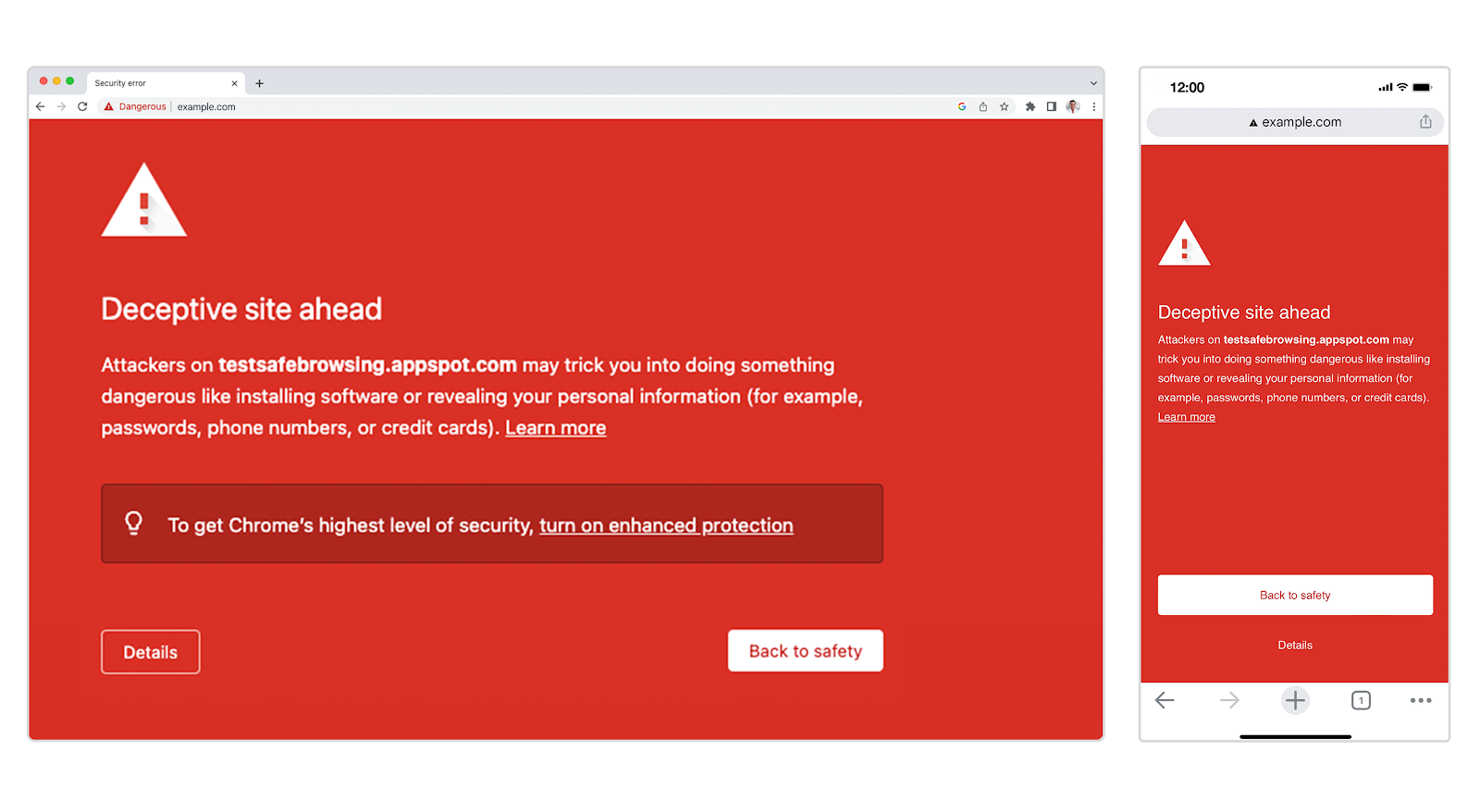 We show these warnings whenever we believe a site that you are trying to visit or file that you are trying to download might put you at risk for an attack. To give you a better understanding of how the Enhanced Protection mode in Safe Browsing provides the strongest level of defense it's useful to know what is offered in Standard Protection. Standard Protection Enabled by default in Chrome, Standard Protection was designed to be privacy preserving at its core by using hash-based checks. This has been effective at protecting users by warning millions of users about dangerous websites. However, hash-based checks are inherently limited as they rely on lookups to a list of known bad sites. We see malicious actors moving fast and constantly evolving their tactics to avoid detection using sophisticated techniques. To counter this, we created a stronger and more customized level of protection that we could offer to users. To this end, we launched Enhanced Protection in 2020, which builds upon the Standard Protection mode in Safe Browsing to keep you safer. Enhanced Protection This is the fastest and strongest level of protection against dangerous sites and downloads that Safe Browsing offers in Chrome. It enables more advanced detection techniques that adapt quickly as malicious activity evolves. As a result, Enhanced Protection users are phished 20-35% less than users on Standard Protection. A few of these features include: Real time URL checks: By checking with Google Safe Browsing's servers in real time before navigating to an uncommon site you're visiting, Chrome provides the best protection against dangerous sites and uses advanced machine learning models to continuously stay up to date. File checks before downloading: In addition to Chrome's standard checks of downloaded files, Enhanced Protection users can choose to upload suspicious files to be scanned by Google Safe Browsing's full suite of malware detection technology before opening the file. This helps catch brand new malware that Safe Browsing has not scanned bef We show these warnings whenever we believe a site that you are trying to visit or file that you are trying to download might put you at risk for an attack. To give you a better understanding of how the Enhanced Protection mode in Safe Browsing provides the strongest level of defense it's useful to know what is offered in Standard Protection. Standard Protection Enabled by default in Chrome, Standard Protection was designed to be privacy preserving at its core by using hash-based checks. This has been effective at protecting users by warning millions of users about dangerous websites. However, hash-based checks are inherently limited as they rely on lookups to a list of known bad sites. We see malicious actors moving fast and constantly evolving their tactics to avoid detection using sophisticated techniques. To counter this, we created a stronger and more customized level of protection that we could offer to users. To this end, we launched Enhanced Protection in 2020, which builds upon the Standard Protection mode in Safe Browsing to keep you safer. Enhanced Protection This is the fastest and strongest level of protection against dangerous sites and downloads that Safe Browsing offers in Chrome. It enables more advanced detection techniques that adapt quickly as malicious activity evolves. As a result, Enhanced Protection users are phished 20-35% less than users on Standard Protection. A few of these features include: Real time URL checks: By checking with Google Safe Browsing's servers in real time before navigating to an uncommon site you're visiting, Chrome provides the best protection against dangerous sites and uses advanced machine learning models to continuously stay up to date. File checks before downloading: In addition to Chrome's standard checks of downloaded files, Enhanced Protection users can choose to upload suspicious files to be scanned by Google Safe Browsing's full suite of malware detection technology before opening the file. This helps catch brand new malware that Safe Browsing has not scanned bef |
Malware | ★★★ | ||
| 2022-10-11 19:22:42 | Google Pixel 7 and Pixel 7 Pro: The next evolution in mobile security (lien direct) | Dave Kleidermacher, Jesse Seed, Brandon Barbello, Sherif Hanna, Eugene Liderman, Android, Pixel, and Silicon Security Teams Every day, billions of people around the world trust Google products to enrich their lives and provide helpful features – across mobile devices, smart home devices, health and fitness devices, and more. We keep more people safe online than anyone else in the world, with products that are secure by default, private by design and that put you in control. As our advancements in knowledge and computing grow to deliver more help across contexts, locations and languages, our unwavering commitment to protecting your information remains. That's why Pixel phones are designed from the ground up to help protect you and your sensitive data while keeping you in control. We're taking our industry-leading approach to security and privacy to the next level with Google Pixel 7 and Pixel 7 Pro, our most secure and private phones yet, which were recently recognized as the highest rated for security when tested among other smartphones by a third-party global research firm.1 Pixel phones also get better every few months with Feature Drops that provide the latest product updates, tips and tricks from Google. And Pixel 7 and Pixel 7 Pro users will receive at least five years of security updates2, so your Pixel gets even more secure over time. Your protection, built into PixelYour digital life and most sensitive information lives on your phone: financial information, passwords, personal data, photos – you name it. With Google Tensor G2 and our custom Titan M2 security chip, Pixel 7 and Pixel 7 Pro have multiple layers of hardware security to help keep you and your personal information safe. We take a comprehensive, end-to-end approach to security with verifiable protections at each layer - the network, application, operating system and multiple layers on the silicon itself. If you use Pixel for your business, this approach helps protect your company data, too. 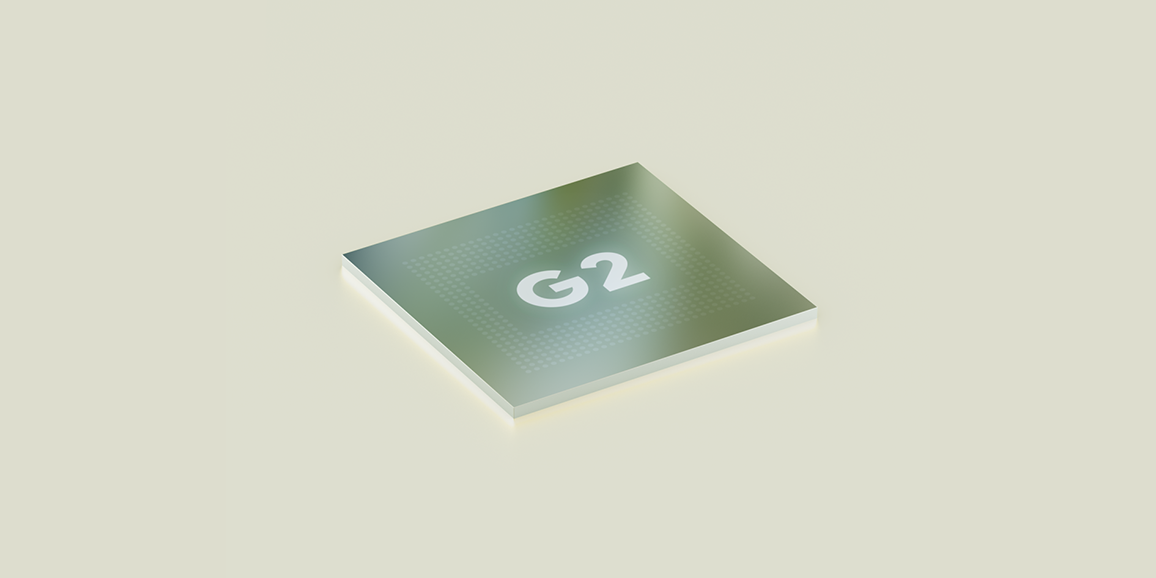 Google Tensor G2 is Pixel's newest powerful processor custom built with Google AI, and makes Pixel 7 faster, more efficient and secure3. Every aspect of Tensor G2 was designed to improve Pixel's performance and efficiency for great battery life, amazing photos and videos. Tensor's built-in security core works with our Titan M2 security chip to keep your personal information, PINs and passwords safe. Titan family chips are also used to protect Google Cloud data centers and Chromebooks, so the same hardware that protects Google servers also secures your sensitive information stored on Pixel. And, in a first for Google, Titan M2 hardware has now been certified under Common Criteria PP0084: the international gold standard for hardware security components also used for identity, SIM cards, and bankcard security chips. Google Tensor G2 is Pixel's newest powerful processor custom built with Google AI, and makes Pixel 7 faster, more efficient and secure3. Every aspect of Tensor G2 was designed to improve Pixel's performance and efficiency for great battery life, amazing photos and videos. Tensor's built-in security core works with our Titan M2 security chip to keep your personal information, PINs and passwords safe. Titan family chips are also used to protect Google Cloud data centers and Chromebooks, so the same hardware that protects Google servers also secures your sensitive information stored on Pixel. And, in a first for Google, Titan M2 hardware has now been certified under Common Criteria PP0084: the international gold standard for hardware security components also used for identity, SIM cards, and bankcard security chips. |
Spam Malware Vulnerability Guideline Industrial | APT 40 | ||
| 2022-08-08 11:59:54 | How Hash-Based Safe Browsing Works in Google Chrome (lien direct) | By Rohit Bhatia, Mollie Bates, Google Chrome Security There are various threats a user faces when browsing the web. Users may be tricked into sharing sensitive information like their passwords with a misleading or fake website, also called phishing. They may also be led into installing malicious software on their machines, called malware, which can collect personal data and also hold it for ransom. Google Chrome, henceforth called Chrome, enables its users to protect themselves from such threats on the internet. When Chrome users browse the web with Safe Browsing protections, Chrome uses the Safe Browsing service from Google to identify and ward off various threats. Safe Browsing works in different ways depending on the user's preferences. In the most common case, Chrome uses the privacy-conscious Update API (Application Programming Interface) from the Safe Browsing service. This API was developed with user privacy in mind and ensures Google gets as little information about the user's browsing history as possible. If the user has opted-in to "Enhanced Protection" (covered in an earlier post) or "Make Searches and Browsing Better", Chrome shares limited additional data with Safe Browsing only to further improve user protection. This post describes how Chrome implements the Update API, with appropriate pointers to the technical implementation and details about the privacy-conscious aspects of the Update API. This should be useful for users to understand how Safe Browsing protects them, and for interested developers to browse through and understand the implementation. We will cover the APIs used for Enhanced Protection users in a future post. Threats on the Internet When a user navigates to a webpage on the internet, their browser fetches objects hosted on the internet. These objects include the structure of the webpage (HTML), the styling (CSS), dynamic behavior in the browser (Javascript), images, downloads initiated by the navigation, and other webpages embedded in the main webpage. These objects, also called resources, have a web address which is called their URL (Uniform Resource Locator). Further, URLs may redirect to other URLs when being loaded. Each of these URLs can potentially host threats such as phishing websites, malware, unwanted downloads, malicious software, unfair billing practices, and more. Chrome with Safe Browsing checks all URLs, redirects or included resources, to identify such threats and protect users. Safe Browsing Lists Safe Browsing provides a list for each threat it protects users against on the internet. A full catalog of lists that are used in Chrome can be found by visiting chrome://safe-browsing/#tab-db-manager on desktop platforms. A list does not contain unsafe web addresses, also referred to as URLs, in entirety; it would be prohibitively expensive to keep all of them in a device's limited memory. Instead it maps a URL, which can be very long, through a cryptographic hash function (SHA-256), to a unique fixed size string. This distinct fixed size string, called a hash, allows a list to be stored efficiently in limited memory. The Update API handles URLs only in the form of hashes and is also called hash-based API in this post. Further, a list does not store hashes in entirety either, as even that would be too memory intensive. Instead, barring a case where data is not shared with Google and the list is small, it contains prefixes of the hashes. We refer to the original hash as a full hash, and | Malware Threat Guideline | |||
| 2022-04-27 12:01:06 | How we fought bad apps and developers in 2021 (lien direct) | Posted by Steve Kafka and Khawaja Shams, Android Security and Privacy Team Providing a safe experience to billions of users continues to be one of the highest priorities for Google Play. Last year we introduced multiple privacy focused features, enhanced our protections against bad apps and developers, and improved SDK data safety. In addition, Google Play Protect continues to scan billions of installed apps each day across billions of devices to keep people safe from malware and unwanted software. We continue to enhance our machine learning systems and review processes, and in 2021 we blocked 1.2 million policy violating apps from being published on Google Play, preventing billions of harmful installations. We also continued in our efforts to combat malicious and spammy developers, banning 190k bad accounts in 2021. In addition, we have closed around 500k developer accounts that are inactive or abandoned. In May we announced our new Data safety section for Google Play where developers will be required to give users deeper insight into the privacy and security practices of the apps they download, and provide transparency into the data the app may collect and why. The Data safety section launched this week, and developers are required to complete this section for their apps by July 20th. We've also invested in making life easier for our developers. We added the Policy and Programs section to Google Play Console to help developers manage all their app compliance issues in one central location. This includes the ability to appeal a decision and track its status from this page. In addition, we continued to partner with SDK developers to improve app safety, limit how user data is shared, and improve lines of communication with app developers. SDKs provide functionality for app developers, but it can sometimes be tricky to know when an SDK is safe to use. Last year, we engaged with SDK developers to build a safer Android and Google Play ecosystem. As a result of this work, SDK developers have improved the safety of SDKs used by hundreds of thousands of apps impacting billions of users. This remains a huge investment area for our team, and we will continue in our efforts to make SDKs safer across the ecosystem. Limiting accessThe best way to ensure users' data stays safe is to limit access to it in the first place. As a result of new platform protections and policies, developer collaboration and education, 98% of apps migrating to Android 11 or higher have reduced their access to sensitive APIs and user data. We've also significantly reduced the unnecessary, dangerous, or disallowed use of Accessibility APIs in apps migrating to Android 12, while preserving the functionality of legitimate use cases. We also continued in our commitment to make Android a great place for families. Last year we disallowed the collection of Advertising ID (AAID) and other device identifiers from all users in apps solely targeting children, and gave all users the ability to delete their Advertising ID entirely, regardless of the app. Pixel enhancementsFor Pi | Malware | |||
| 2021-10-27 15:01:30 | Pixel 6: Setting a new standard for mobile security (lien direct) | Posted by Dave Kleidermacher, Jesse Seed, Brandon Barbello, and Stephan Somogyi, Android, Pixel & Tensor security teams With Pixel 6 and Pixel 6 Pro, we're launching our most secure Pixel phone yet, with 5 years of security updates and the most layers of hardware security. These new Pixel smartphones take a layered security approach, with innovations spanning across the Google Tensor system on a chip (SoC) hardware to new Pixel-first features in the Android operating system, making it the first Pixel phone with Google security from the silicon all the way to the data center. Multiple dedicated security teams have also worked to ensure that Pixel's security is provable through transparency and external validation. Secure to the Core Google has put user data protection and transparency at the forefront of hardware security with Google Tensor. Google Tensor's main processors are Arm-based and utilize TrustZone™ technology. TrustZone is a key part of our security architecture for general secure processing, but the security improvements included in Google Tensor go beyond TrustZone.  Figure 1. Pixel Secure EnvironmentsThe Google Tensor security core is a custom designed security subsystem dedicated to the preservation of user privacy. It's distinct from the application processor, not only logically, but physically, and consists of a dedicated CPU, ROM, one-time-programmable (OTP) memory, crypto engine, internal SRAM, and protected DRAM. For Pixel 6 and 6 Pro, the security core's primary use cases include protecting user data keys at runtime, hardening secure boot, and interfacing with Titan M2TM. Your secure hardware is only as good as your secure OS, and we are using Trusty, our open source trusted execution environment. Trusty OS is the secure OS used both in TrustZone and the Google Tensor security core. With Pixel 6 and Pixel 6 Pro your security is enhanced by the new Titan M2TM, our discrete security chip, fully designed and developed by Google. In this next generation chip, we moved to an in-house designed RISC-V processor, with extra speed and memory, and made it even more resilient to advanced attacks. Titan M2TM has been tested against the most rigorous standard for vulnerability assessment, AVA_VAN.5, by an independent, accredited evaluation lab. Titan M2™ supports Android Strongbox, which securely generates and stores keys used to protect your PINs and password, and works hand-in-hand with Google Tensor security core to protect user data keys while in use in the SoC. Moving a step higher in the system, Pixel 6 and Pixel 6 Pro ship with Android 12 and a slew of Pixel-first and Pixel-exclusive features. Enhanced ControlsWe aim to giv Figure 1. Pixel Secure EnvironmentsThe Google Tensor security core is a custom designed security subsystem dedicated to the preservation of user privacy. It's distinct from the application processor, not only logically, but physically, and consists of a dedicated CPU, ROM, one-time-programmable (OTP) memory, crypto engine, internal SRAM, and protected DRAM. For Pixel 6 and 6 Pro, the security core's primary use cases include protecting user data keys at runtime, hardening secure boot, and interfacing with Titan M2TM. Your secure hardware is only as good as your secure OS, and we are using Trusty, our open source trusted execution environment. Trusty OS is the secure OS used both in TrustZone and the Google Tensor security core. With Pixel 6 and Pixel 6 Pro your security is enhanced by the new Titan M2TM, our discrete security chip, fully designed and developed by Google. In this next generation chip, we moved to an in-house designed RISC-V processor, with extra speed and memory, and made it even more resilient to advanced attacks. Titan M2TM has been tested against the most rigorous standard for vulnerability assessment, AVA_VAN.5, by an independent, accredited evaluation lab. Titan M2™ supports Android Strongbox, which securely generates and stores keys used to protect your PINs and password, and works hand-in-hand with Google Tensor security core to protect user data keys while in use in the SoC. Moving a step higher in the system, Pixel 6 and Pixel 6 Pro ship with Android 12 and a slew of Pixel-first and Pixel-exclusive features. Enhanced ControlsWe aim to giv |
Malware Vulnerability |
1
We have: 21 articles.
We have: 21 articles.
To see everything:
Our RSS (filtrered)
